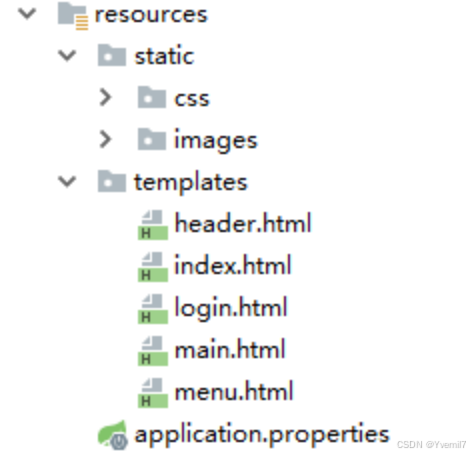- Springboot开发企业信息管理系统
- 引入资源
1.创建项目引入页面原型
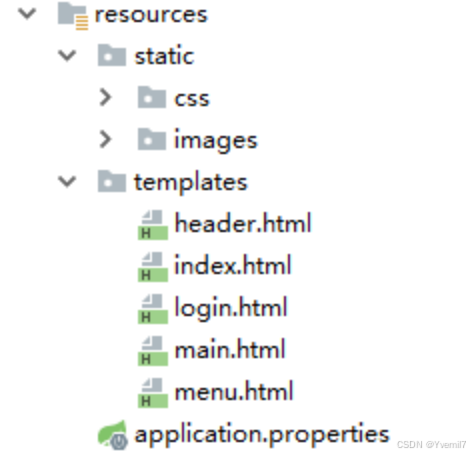
2.引入maven的依赖和starters
| <dependency>
<groupId>org.springframework.boot</groupId>
<artifactId>spring-boot-starter-web</artifactId>
</dependency>
<dependency>
<groupId>org.springframework.boot</groupId>
<artifactId>spring-boot-starter-test</artifactId>
<scope>test</scope>
</dependency>
<dependency>
<groupId>org.springframework.boot</groupId>
<artifactId>spring-boot-devtools</artifactId>
<optional>true</optional>
</dependency>
<dependency>
<groupId>org.springframework.boot</groupId>
<artifactId>spring-boot-starter-thymeleaf</artifactId>
</dependency>
<dependency>
<groupId>org.webjars</groupId>
<artifactId>jquery</artifactId>
<version>3.3.1</version>
</dependency>
<dependency>
<groupId>org.mybatis.spring.boot</groupId>
<artifactId>mybatis-spring-boot-starter</artifactId>
<version>1.3.1</version>
</dependency>
<dependency>
<groupId>com.alibaba</groupId>
<artifactId>druid</artifactId>
<version>1.0.9</version>
</dependency>
<dependency>
<groupId>log4j</groupId>
<artifactId>log4j</artifactId>
<version>1.2.15</version>
</dependency>
<dependency>
<groupId>mysql</groupId>
<artifactId>mysql-connector-java</artifactId>
<scope>runtime</scope>
</dependency> |
-
- thymeleaf模板处理
创建mvc的配置类TxMvcConfig
| @Configuration
@MapperScan("cn.tx.springboot.mapper")
public class TxMvcConfig implements WebMvcConfigurer{
@Override
public void addViewControllers(ViewControllerRegistry registry) {
registry.addViewController("/toLogin").setViewName("login");
registry.addViewController("/header").setViewName("header");
registry.addViewController("/index").setViewName("index");
registry.addViewController("/menu").setViewName("menu");
registry.addViewController("/add").setViewName("add");
}
@Override
public void addInterceptors(InterceptorRegistry registry) {
List<String> excludePatterns = new ArrayList<String>();
excludePatterns.add("/css/**");
excludePatterns.add("/images/**");
excludePatterns.add("/toLogin");
excludePatterns.add("/login");
registry.addInterceptor(new LoginInterceptor())
.addPathPatterns("/**")
.excludePathPatterns(excludePatterns);
}
} |
-
- 创建数据库环境
1.创建数据库执行脚本
| SET FOREIGN_KEY_CHECKS=0; -- ---------------------------- -- Table structure for my_user -- ---------------------------- DROP TABLE IF EXISTS `my_user`; CREATE TABLE `my_user` ( `pid` int(11) NOT NULL AUTO_INCREMENT, `username` varchar(255) DEFAULT NULL, `password` varchar(255) DEFAULT NULL, `p_addr` varchar(255) DEFAULT NULL, `gender` int(11) DEFAULT NULL, `birth` date DEFAULT NULL, PRIMARY KEY (`pid`) ) ENGINE=InnoDB AUTO_INCREMENT=5 DEFAULT CHARSET=utf8; -- ---------------------------- -- Records of my_user -- ---------------------------- INSERT INTO `my_user` VALUES ('1', 'zhangsan', '123', '北京', '1', '2020-06-14'); |
- 配置druid数据源
| spring:
datasource:
username: root
password: root
url: jdbc:mysql://localhost:3306/boot_demo
driver-class-name: com.mysql.jdbc.Driver
type: com.alibaba.druid.pool.DruidDataSource
initialSize: 5
minIdle: 5
maxActive: 20
maxWait: 60000
timeBetweenEvictionRunsMillis: 60000
minEvictableIdleTimeMillis: 300000
validationQuery: SELECT 1 FROM DUAL
testWhileIdle: true
testOnBorrow: false
testOnReturn: false
poolPreparedStatements: true
filters: stat,wall,log4j
maxPoolPreparedStatementPerConnectionSize: 20
useGlobalDataSourceStat: true
connectionProperties: druid.stat.mergeSql=true;druid.stat.slowSqlMillis=500 |
- 创建数据源的配置类
| @Configuration
public class DruidConfig {
@ConfigurationProperties(prefix = "spring.datasource")
@Bean
public DataSource dataSource(){
return new DruidDataSource();
}
} |
-
- 编写数据层
1.创建mybatis的配置类MybatisConfig
| @Configuration
public class MybatisConfig {
@Bean
public ConfigurationCustomizer getCustomizer(){
return new ConfigurationCustomizer() {
@Override
public void customize(org.apache.ibatis.session.Configuration configuration) {
configuration.setMapUnderscoreToCamelCase(true);
}
};
}
} |
2.创建数据层UserMapper
| public interface MyUserMapper {
@Options(useGeneratedKeys = true, keyProperty = "pid")
@Insert("insert into my_user(pid, username, password, p_addr, gender, birth)values(" +
"#{pid}, #{username}, #{password}, #{pAddr}, #{gender}, #{birth})")
public void insert(MyUser user) ;
@Select("select * from my_user")
public List<MyUser> selectUsers();
@Select("select * from my_user t where t.username = #{username} and t.password = #{password}")
public MyUser selectUsersById(Map<String, String> map);
@Select("select * from my_user t where t.pid = #{pid}")
public MyUser selectUsersById1(int userId);
@Update("update my_user set " +
"username = #{username}," +
"password=#{password}, " +
"p_addr= #{pAddr}, " +
"gender=#{gender}, " +
"birth=#{birth} " +
"where pid = #{pid}")
public void update(MyUser user) ;
@Delete("delete from my_user where pid = #{pid}")
public void delete(int pid) ;
} |
-
- 编写Service
| public interface MyUserService {
public void insert(MyUser user) ;
public void update(MyUser user) ;
public List<MyUser> selectUsers();
public MyUser selectUsersById(Map<String, String> map);
public MyUser selectUsersById1(int userId);
public void delete(int pid) ;
} |
实现类略(参见视频)
-
- 页面处理
1. main页面处理
| <html lang="en" xmlns:th="http://www.thymeleaf.org">
<head>
<meta http-equiv="Content-Type" content="text/html; charset=utf-8" />
<title>首页</title>
</head>
<frameset cols="*" rows="136, *" id="frame_main" border="0">
<frame src="header" noresize="noresize" name="header">
<frameset cols="240, *">
<frame th:src="@{/menu}" name="menu" />
<frame th:src="@{/main}" name="main">
</frameset>
</frameset> |
| <a th:href="@{/add}">添加</a>
<table class="mt" align="center">
<tr >
<td >用户名</td>
<td >密码</td>
<td >地址</td>
<td >生日</td>
<td >操作</td>
</tr>
<tr th:each="user:${users}">
<td th:text="${user.username}"></td>
<td th:text="${user.password}"></td>
<td th:text="${user.pAddr}"></td>
<td th:text="${#calendars.format(user.birth,'yyyy-MM-dd')}"></td>
<td>
<a th:href="@{/getUser(pid=${user.pid})}" >修改</a>
<a th:href="@{/delete(pid=${user.pid})}" >删除</a>
</td>
</tr>
</table> |
2.添加页面处理
引入thymeleaf命名空间后
| <form th:action="@{/save}" method="post">
<table class="mt" align="center">
<tr >
<td >用户名</td>
<td><input name="username" type="text"/></td>
</tr>
<tr >
<td >密码</td>
<td><input name="password" type="password"/></td>
</tr>
<tr >
<td >地址</td>
<td><input name="pAddr" type="text"/></td>
</tr>
<tr >
<td >生日</td>
<td><input name="birth" type="text"/></td>
</tr>
<tr >
<td >性别</td>
<td><input name="gender" type="text"/></td>
</tr>
<tr >
<td ></td>
<td><input type="submit"/></td>
</tr>
</table>
</form> |
2.修改页面处理
| <form th:action="@{/update}" method="post">
<input type="hidden" name="pid" th:value="${user.pid}"/>
<table class="mt" align="center">
<tr >
<td >用户名</td>
<td><input name="username" type="text" th:value="${user.username}"/></td>
</tr><tr >
<td >密码</td>
<td><input name="password" type="password" th:value="${user.password}"/></td>
</tr><tr >
<td >地址</td>
<td><input name="pAddr" type="text" th:value="${user.pAddr}"/></td>
</tr>
<tr >
<td >地址</td>
<td><input name="gender" type="text" th:value="${user.gender}"/></td>
</tr>
<tr >
<td >生日</td>
<td><input name="birth" type="text" th:value="${#calendars.format(user.birth, 'yyyy-MM-dd')}"/></td>
</tr><tr >
<td ></td>
<td><input type="submit"/></td>
</tr>
</table>
</form> |
-
- 用户登录
| <!DOCTYPE html PUBLIC "-//W3C//DTD XHTML 1.0 Transitional//EN" "http://www.w3.org/TR/xhtml1/DTD/xhtml1-transitional.dtd">
<html lang="en" xmlns:th="http://www.thymeleaf.org">
<head>
<meta http-equiv="Content-Type" content="text/html; charset=utf-8" />
<title>用户登录</title>
<!--<link href="css/login.css" rel="stylesheet" type="text/css" />-->
<link th:href="@{/css/login.css}" rel="stylesheet" type="text/css" />
<script th:src="@{/webjars/jquery/3.3.1/jquery.js}"></script>
<script>
function login1() {
$("form").submit();
}
</script>
</head>
<body>
<div id="login">
<div id="top">
<div id="top_left"><img src="images/login_03.gif" /></div>
<div id="top_center"></div>
</div>
<form th:action="@{/login}" method="post">
<div id="center">
<div id="center_left"></div>
<div id="center_middle">
<div style="text-align: center; color: red" th:text="${tip}"></div>
<div id="user">用 户
<input type="text" name="username" />
</div>
<div id="password">密 码
<input type="password" name="password" />
</div>
<div id="btn">
<a href="#" οnclick="login1()">登录</a>
<a href="#">清空</a>
</div>
</div>
<div id="center_right"></div>
</div>
</form>
<div id="down">
<div id="down_left">
<div id="inf">
<span class="inf_text">版本信息</span>
<span class="copyright">信息管理系统 v2.0</span>
</div>
</div>
<div id="down_center"></div>
</div>
</div>
</body>
</html> |
登录的Controller逻辑
| @PostMapping("/login")
public String login(HttpSession session, String username, String password, Model model) {
Map<String, String> map = new HashMap<String, String>();
map.put("username", username);
map.put("password", password);
MyUser user = userService.selectUsersById(map);
if (user != null){
session.setAttribute("user", user);
return "redirect:index";
}else{
model.addAttribute("tip","用户名或者密码错误");
return "login";
}
} |
Header模板页面
| <div id="main">
<div id="welcome">欢迎你回来
<span th:text="${session.user.username}" th:if="${not #strings.isEmpty(session.user)}"></span>
<a target="_top" th:text="请登录" th:href="@{/toLogin}" th:if="${#strings.isEmpty(session.user)}"></a>
<img src="images/clock.gif" /> 学习是最好的投资</div>
<div id="adminop">
<ul>
<li><a href="#">站点首页</a></li>
<li><a href="javascript:parent.location.reload();">管理首页</a></li>
<li><a href="javascript:parent.location.reload();">退出管理</a></li>
<li><a href="#">站点首页</a></li>
</ul>
</div>
</div> |